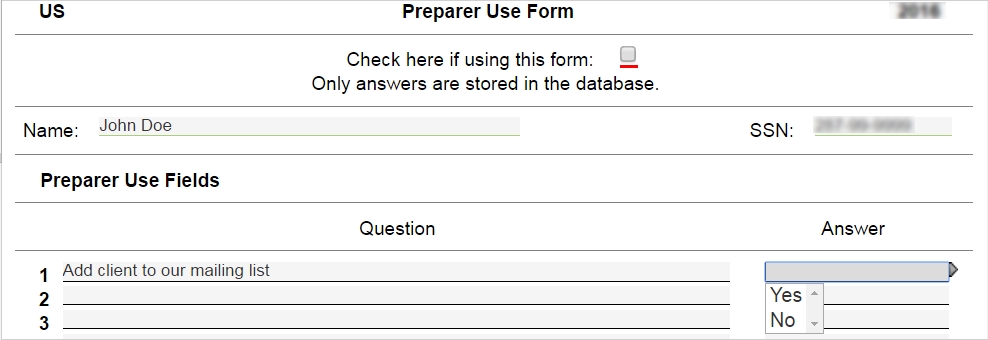
Once the Admin or a user with the Administrator role has created pick list for use on the Preparer Use form they are available for new and existing returns.
To use the user defined fields, use the following steps:
If you made the fields required, they will display with a red underline.
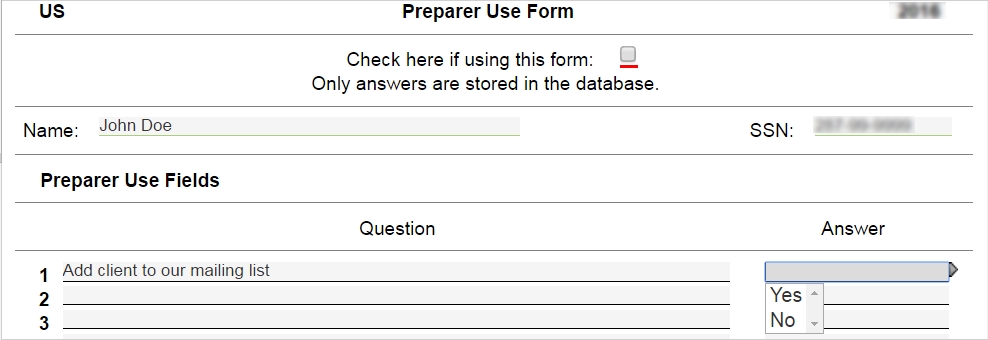
If the field contains a history list, it will change to a drop-down box.
See Also: